Using DeepSeek with Ollama and Brave
Introduction
This is a quick-start guide for leveraging Ollama's local AI capabilities with Brave browser while maintaining control over your data and privacy.
Target Audience
- AI Newcomers: Those taking their first steps beyond ChatGPT into the broader AI ecosystem
- DeepSeek Users: Current users of chat.deepseek.com and/or DeepSeek mobile apps
- Privacy-Conscious Users: Those interested in DeepSeek models but seeking more control over their data
- Cost-conscious users going deeper: Those interested in running AI models locally on their own hardware
Prerequisites
-
Install Ollama
- Follow our Ollama Installation Guide for your platform
- Verify Ollama is running on your system
-
Install Brave Browser
- Download and install from brave.com
Setting Up Brave with Ollama
-
Install the DeepSeek Model
Open Terminal, Command Prompt (cmd), bash, or PowerShell and run:ollama pull deepseek-r1:14b -
Open Brave Settings
- Click the menu icon (☰) in the top-right corner
- Select "Settings"
- Click on "Leo"
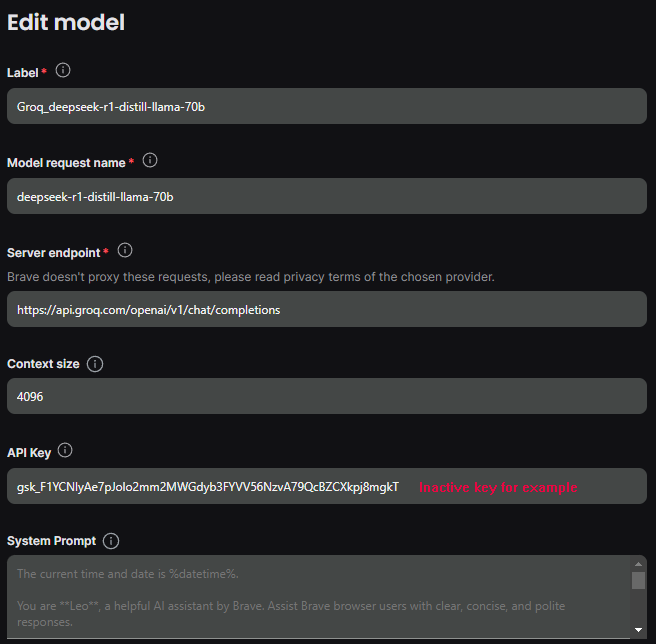
-
Configure Model
- Scroll to the bottom and click "Add new model" with the following settings:
Label: DeepSeekR1_14b
Model request name: deepseek-r1:14b
Server Endpoint: http://localhost:11434/v1/chat/completions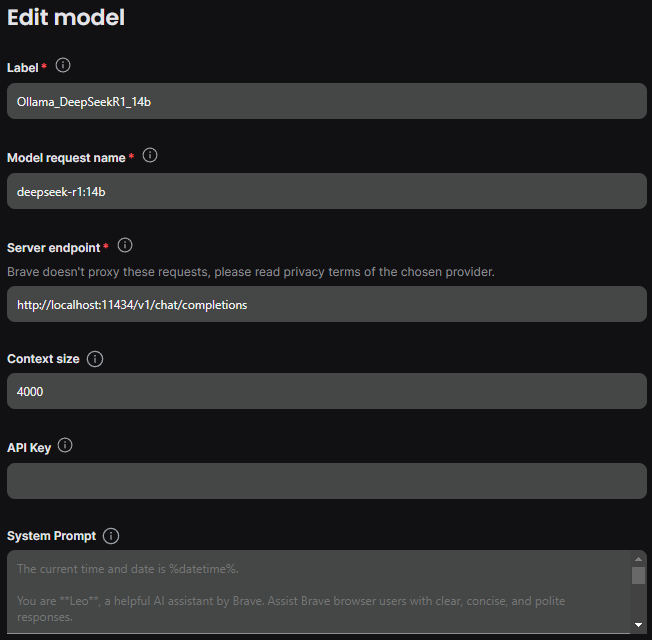
- Click "Save"
- Scroll to the bottom and click "Add new model" with the following settings:
Verifying Your Setup
-
Test the Connection
- Click the Leo icon in Brave
- Select your configured DeepSeek model
- Try a simple test prompt like "Hello, how are you?"
-
Troubleshooting
- If Leo can't connect, verify Ollama is running:
ollama list - Check that the model is installed:
ollama list - Verify the server endpoint is accessible:
curl http://localhost:11434/v1/chat/completions
- If Leo can't connect, verify Ollama is running:
Privacy Benefits
By running Ollama locally:
- All AI interactions stay on your machine
- No data leaves your control
- Complete privacy for sensitive queries
- No dependency on external services
- Full control over model usage and data
Next Steps
- Experiment with different models available through Ollama
- Explore Leo's features in Brave
- Try more complex prompts and use cases
- Consider setting up multiple models for different purposes
Additional Resources
Last updated: January 30, 2025